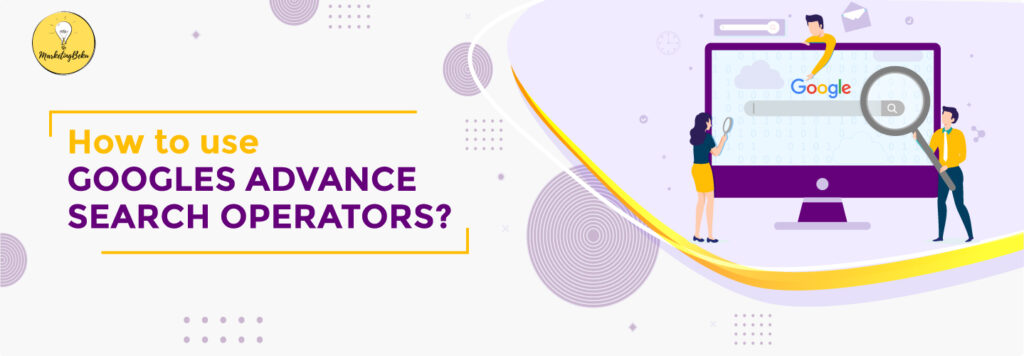How to use Googles advance search operators
Have you used the “site:search” operator in Google search?
Google does a pretty good job of providing relevant search results for the entered search query.
But,
Do you want to find results for a specific search query on a particular website?
The “site:search” operator will help!
This operator can be used in many different ways:

It will show you all the pages that are indexed in Google

Provides search results for the topic – email marketing that has already been covered by the website. This will help you find a topic that you can guest post on.

Shows all the topics written on SEO by your competitor.

Find infographics that are on your competitor’s website, create a better one and attract more traffic to your website.
You can also click on the images tab in google to find all images related to the keyword that are on your competitor website.